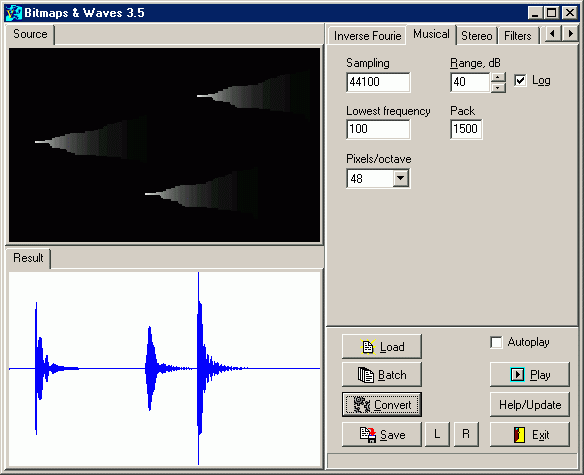
Disclaimer: I am not an experienced user of Bitmaps & Waves, I am just the author. Anyway, I believe the hints might be interesting for real users.
The main trick: Try to grab the images from the screenshots and load them in the program.
They are not protected by any copyrights, lefts, tops and bottoms.
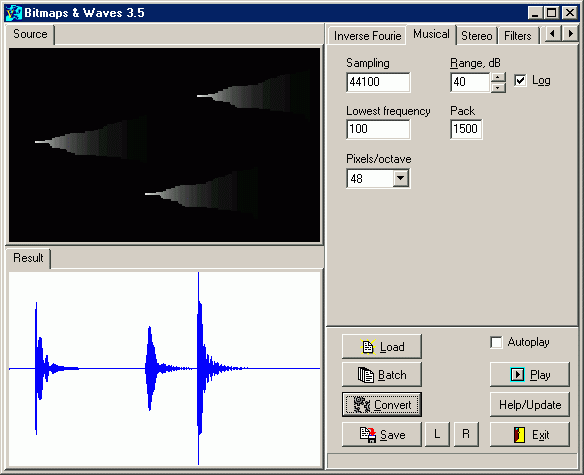
That kind of patterns produces sounds 'like in nature' - fading and getting closer to noise in time.
Pack value expands sound in time: the bigger the value - the longer the sound.

Echo option under Filters tab produces images which are a source for really annoyng sounds. N.B. delayed sounds can also be shifted along frequency axis. It makes the sounds even more annoying.
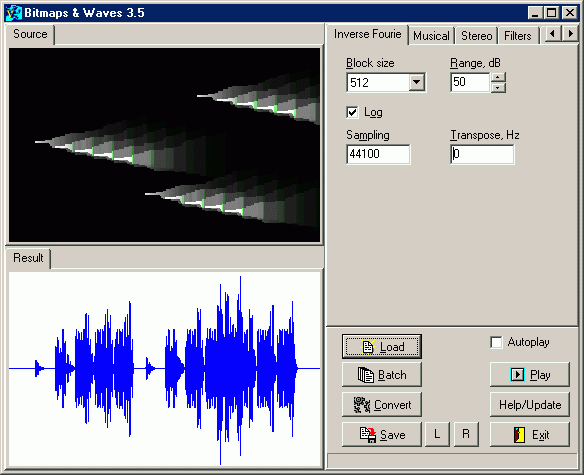
Try to load the echo-processed image under Inverse Fourie tab and create the sound for it. Isn't it nasty? Anyway, press the R button to use the sound in the right channel.
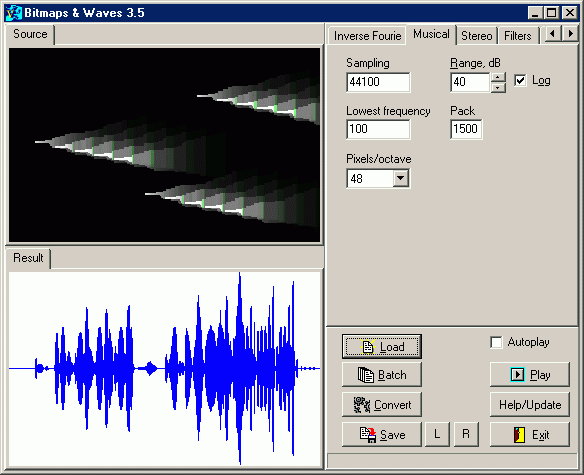
The same image would produce another sound under Musical tab. The sound duration might be also different.
Press the L button to use the sound in the left channel.

When both left and right channels are prepared, it's time to select Stereo tab and click the Convert button.
The shorter sound is repeated when the Loop option is selected.
Pauses of randomised length can also be inserted inbetween. The Stereo tab allows to load wave files.